
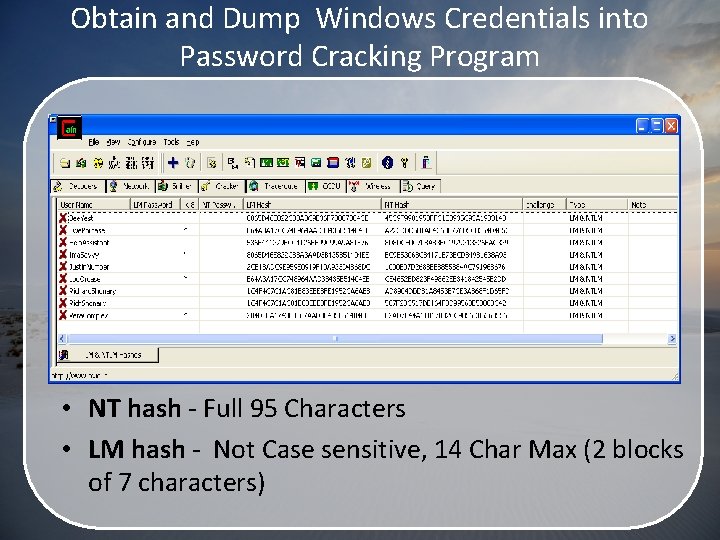
a 0 : straight mode - this takes hashes from a dictionary It is picky about the order of things, attack mode, formats of the hashes, the type of attack, etc. If either of these files are opened in Notepad, they should be colon delimited.

The hashes were different.) I deleted the uid and NTLM columns. (I could tell that they were LM because they didn't have the blank LM hash. One the data was imported into Excel, I sorted out the LM passwords. On one part, it will ask you how it is delimited: Choose Other, then type. Select the text file that contains the hashes from the list. To bring in a delimited text file - in my case it was formatted with colons, you go to the Data tab>Get External Data>From Text File. I like the sorting and filtering options with Excel. I used Microsoft Excel 2016 to separate the data for me. When I save files as csv files, it will be a colon separated list, not a comma separated list. I changed the List Separator in the Region settings in the Control Panel to use a : as a list separator instead of a comma. I haven't thoroughly tested this- it seems to work fine so far.) Use CSV with HashCat (Use at your own risk. Or, I could have simply used officetohashcat.py. I imagine I could use Powershell to remove the uid and one or the other of the password hash types. Note: This is as long as the -username switch is being used in the command to use hashcat, other wise, you'll get an error about the hash length. The format that hashcat understands is " username:lm" hash or " username:ntlm" hash. Sometimes it's useful to first crack LM passwords - if they are available, then crack the NTLM passwords using a dictionary consisting of the LM passwords and what are known as mangling rules in JtR. That means that the password is greater than 14 characters. Someone was kind enough to explain the LM password being that blank hash. Note: There is a blank hash for lm hashes. This still may be useful for other purposes.įor windows domain hashes, JtR format looks like the following: Also, note, I may be missing some settings in Metasploit because I'm still new to using it. I've seen some that dump the hashes in hashcat format, but not a lot. Many of the modules in Metasploit dump the hashes in JtR (John the Ripper) format. If you're interested in that, Rapid7, the creator of Metasploit has some good tutorials about how to use their modules to dump password hashes from Domain Controllers.įirst, I had to manipulate the data that I had gathered in order for hash cat to understand it. I'm not going to go into depth about how to dump the hashes.


 0 kommentar(er)
0 kommentar(er)
